Image Code: http://i400.photobucket.com/albums/pp85/simplyblogitbackgrounds/randomfunheader2.jpg?t=1234378081

Image Code: http://i400.photobucket.com/albums/pp85/simplyblogitbackgrounds/randomfunheader.jpg?t=1234377936
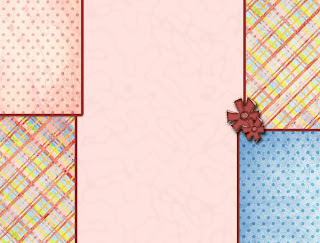
Code: background-image:url(http://i400.photobucket.com/albums/pp85/simplyblogitbackgrounds/randomfuncopy2.jpg?t=1234196812);background-position: center; background-repeat:no-repeat; background-attachment: fixed;

Post Divider Code: http://i400.photobucket.com/albums/pp85/simplyblogitbackgrounds/randomfunpostdivider.png?t=1251917570
Background papers and flower elements for this background provided by Summertime Designs
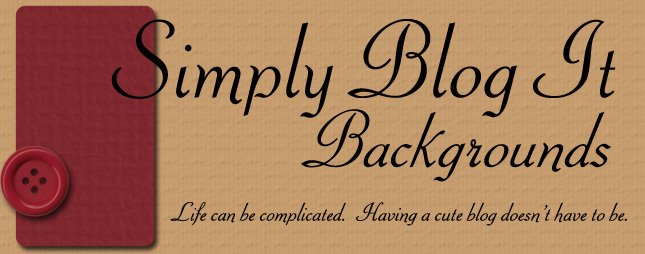




8 comments:
omg ive been trying to edit my layout for days..and finally i did it! thanks a lot!
I love this background, I'm just wondering if you can make a matching blog divider? I didn't see that you've done any of those, And I sure don't know what it takes. You one talented girl!! Way cute designs!
You truely are amazing. No time flat!! Thanks a bunch!! Can't wait to get it all on my blog!!
I love "random fun"! how (or where) do I add a post divider code?
Sorry I don't have instructions up--I need to do that! :) There are great instructions here:
http://shabbyblogsblog.blogspot.com/2009/06/tutorial-how-to-add-post-dividers-to.html
You can just start with step #5.
Also, if your dividers run into the text above them, try the following:
A little below the place where you put in the code for the divider image, you will see this code:
.post-footer {
margin: .75em 0;
Immediately under this, add a line that says this:
padding-bottom:?em;
Where the ? is, add whatever number you'd like. You can play around with it by using the "preview" button to see what each change makes it look like.
Hope this helps. Happy blogging!
perfect! thank you SO much! also, my hubby found a background for his blog on your site last night...it's hard to find manly ones! you're awesome!
Another beautiful background!! You are just awesome! You are my "Go to" place because I just love the beautiful designs you have.
Hi Jennifer, I really am "eyeing" this one as my Mid-May blog facelift. Could you let me know if you might have time/inclination to make it work for 3col Minima? I would also LOVE to have a matching button. I prefer the header with the solid center because my Titles will show up cleaner, if that works for you.
Post a Comment