Image Code: http://i400.photobucket.com/albums/pp85/simplyblogitbackgrounds/pinkblackandstripesheader.jpg?t=1254491891


Code: background-image:url(http://i400.photobucket.com/albums/pp85/simplyblogitbackgrounds/pinkblackandstripescopy.jpg?t=1232415900);background-position: center; background-repeat:no-repeat; background-attachment: fixed;

3-column Image Code: http://i400.photobucket.com/albums/pp85/simplyblogitbackgrounds/pinkblackandstripesheader3c.jpg?t=1282576174

3-column Code: background-image:url(http://i400.photobucket.com/albums/pp85/simplyblogitbackgrounds/pinkblackandstripes3columncopy.jpg?t=1282576467);background-position: center; background-repeat:no-repeat; background-attachment: fixed;

Post Divider Code: http://i400.photobucket.com/albums/pp85/simplyblogitbackgrounds/pinkblackandstripes3colpost.png?t=1282577586
Striped paper and elements for this background provided by Summertime Designs

3-column Image Code: http://i400.photobucket.com/albums/pp85/simplyblogitbackgrounds/pinkblackandstripesheader3c.jpg?t=1282576174

3-column Code: background-image:url(http://i400.photobucket.com/albums/pp85/simplyblogitbackgrounds/pinkblackandstripes3columncopy.jpg?t=1282576467);background-position: center; background-repeat:no-repeat; background-attachment: fixed;

Post Divider Code: http://i400.photobucket.com/albums/pp85/simplyblogitbackgrounds/pinkblackandstripes3colpost.png?t=1282577586
Striped paper and elements for this background provided by Summertime Designs
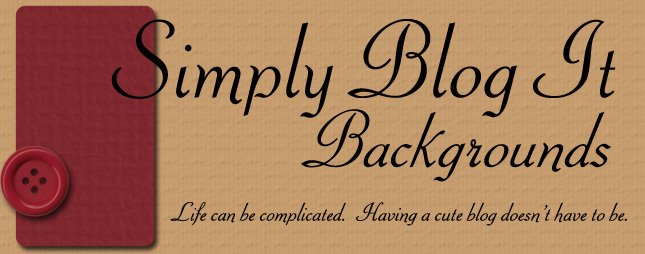




5 comments:
I'm new at blogging and have had trouble trying to post a new background. Your site was so helpful- thank you for the detailed instructions. And this was my favorite background of all the sites that I have seen! I added your link to my blog- copycathairdos.blogspot.com
Thanks
Hey, I was feeling the need to update my blog and I love the Random fun background I got from you so I had to head back to see what you had that was new...And I love the Pink, Black, and some Great Stripes. But I have a 3 column blog and would love a blog entry separator. Anyway you could get those for me? Thanks for the great stuff.
Jessica C.
Jessica.joos@gmail.com
the shabby blog instructions are CONFUSING!!!!!!!
Thanks so much for your great blog backgrounds. I searched high and low and have to confess that I love your site the most. :) I do have a question though. Do you have any detailed instructions for a blog-impaired newbie like me for putting the post divider on my blog?
--findingmeinhim.blogspot.com
Diana--
There are great instructions here:
http://shabbyblogsblog.blogspot.com/2009/06/tutorial-how-to-add-post-dividers-to.html
You can just start with step #5.
Also, if your dividers run into the text above them, try the following:
A little below the place where you put in the code for the divider image, you will see this code:
.post-footer {
margin: .75em 0;
Immediately under this, add a line that says this:
padding-bottom:?em;
Where the ? is, add whatever number you'd like. You can play around with it by using the "preview" button to see what each change makes it look like.
Hope this helps. Happy blogging!
Post a Comment