
Image Code: http://i400.photobucket.com/albums/pp85/simplyblogitbackgrounds/relaxedcirclesheader3.jpg?t=1241216381
Image Code: http://i400.photobucket.com/albums/pp85/simplyblogitbackgrounds/relaxedcirclesheader1.jpg?t=1241216292


Code: background-image:url(http://i400.photobucket.com/albums/pp85/simplyblogitbackgrounds/relaxedcirclescopy.jpg?t=1231987361);background-position: center; background-repeat:no-repeat; background-attachment: fixed;
Background paper and ribbon for this background provided by Summertime Designs
Background paper and ribbon for this background provided by Summertime Designs
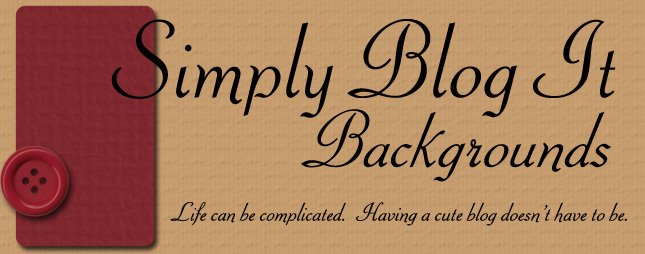




13 comments:
I just added this fabulous background to my blog!!! I don't know why I didn't do it sooner--it was so easy to follow your directions, and my blog looks a million times cuter now.
Thank you, thank you, thank you. How can I thank you enough?? :)
Now I can't wait for Christmas--your holiday ones were so cute! You rock, Jen!!!
I really like this template, does it have a header to go with it?
Thank you
I'm glad you like it. I hope that one of the headers I just put up will be useful to you!
I just added this to my blog. I love it! Your backgrounds are beautiful and exactly the type of thing I was looking for. The only thing I couldn't find on your site that would have liked would be backgrounds or headers with inspirational texts. I would love to see some sort of header, especially, with Scriptures on it. Thank you for all you do!
Love the background, but I can't get the header to show up.
Katrina - got a scripture header up today...and I'll try to do more here and there in the future. Thank you for the suggestion!
Stacey--I just tested these headers to make sure that there wasn't an error with the link. I am not coming up with trouble on this end. Have you added headers before? Check out this link - http://simplyblogitbackgrounds.blogspot.com/2008/12/header-troubleshooting.html - (scroll down to the section entitled "Tell me again how to insert the header image...") and make sure that everything is EXACTLY as it shows in the instructions. And please let me know if it continues to give you trouble! Thanks!
I tried it again, and It still didn't work. I'm following the instructions. I don't know whats wrong. I changed the numbers to 0, and I still don't see anything.
Definitely perplexing!! We'll get it to work...
When you are in the "Configure Header" pop-up window, and you add the image code in the box where it says, "From the web," does an image of the header pop up above that after a couple of seconds?
No, I don't see anything. If I try to add something from my computer I will see an image, but not if I put a code in where it says,"From the web."
Hmm. I'm not sure where the error is--I know that others have used at least one of these headers, and I can get them to work here. Just for future reference for me, what browser are you using? I may need to look into this further!
For now, since it will let you add an image from your computer, click on the header that you want to use (to enlarge it). Then right click and choose "Save Image As." Save it to your computer (somewhere where you'll be able to find it!) and then just add it as an image from your computer. It should be the right size and everything.
Let me know if this works! Best of luck, and I'm sorry about the trouble!
I use Internet explorer. I will try it the other way and let you know.
Thank you
Love it!
xo
i'm using the background! thanx!
Post a Comment