Image Code: http://i400.photobucket.com/albums/pp85/simplyblogitbackgrounds/jamesriversunburstheader1.jpg?t=1239335840


Image Code: http://i400.photobucket.com/albums/pp85/simplyblogitbackgrounds/jamesriversunburstheader2.jpg?t=1239335631
Circles element for this header provided by Digikeepsakes

Circles element for this header provided by Digikeepsakes

Code: background-image:url(http://i400.photobucket.com/albums/pp85/simplyblogitbackgrounds/JamesRiverSunburstcopy.jpg?t=1230070915);background-position: center; background-repeat:no-repeat; background-attachment: fixed;
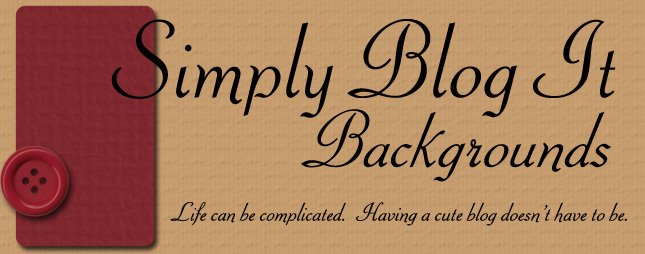




5 comments:
wait, not the winter river...this one...:) sorry
I love this one.
I have a serious love for trees. I could never find anything that I liked. SO thank you thank you for doing this one..
Do you think you could do more backgrounds with trees?
I'm having a hard time getting this to apply as my background,it just shows up on edit?
Hi there!
So sorry you're having a bit of trouble. I've checked to verify that this background is functional, so now we just need to troubleshoot on your end. My first suggestion is to go here:
http://simplyblogitbackgrounds.blogspot.com/2008/12/troubleshooting.html
Look at the screenshots, read the instructions, and make sure that you have done everything EXACTLY as specified. Hopefully this will help!
If you go through each step and you still can't find the problem, then please re-comment or email me back, and I'd be happy to troubleshoot some more. I'd love to help you get your background up and working ASAP!
Thanks so much. Happy blogging!
This is a greaat post thanks
Post a Comment