Subscribe to:
Post Comments (Atom)
skip to main |
skip to sidebar

To add this link button, go to "Customize," "Layout," "Page Elements" and "Add a Gadget." Add "HTML/Javascript" and copy and paste the following:
<center><a href="http://simplyblogitbackgrounds.blogspot.com"><img border="0" alt="Photobucket" src="http://i400.photobucket.com/albums/pp85/simplyblogitbackgrounds/simplyblogitlinkbuttoncopy.jpg?t=1228799161"/></a></center>
Terms of Use
These images are FREE for use as blog backgrounds. They are not to be sold in any way, nor are they to be used on any blog which has pornographic, illegal, or immoral content. When using these backgrounds, please include a link back to this site (scroll down if you'd like a link button). Many thanks, and happy blogging!
Instructions
BACKGROUNDS
Set your Blogger template to Minima (click HERE to see how). Then go to "Design," "Layout," "Edit HTML." Scroll down until you see the following:
body {
background:$bgcolor;
Immediately after the semicolon, add the code for your desired background.
That's it! Be sure to use the preview button to make sure you like your choice before saving your changes! :0)
Having trouble? Click HERE.
HEADERS
Copy the image code from your desired header. Go to "Customize" and click on the "Edit" button on your header. Paste your code where it says "From the web." Where it says "Placement," choose "Behind title and description." You do not need to "shrink to fit." (3-column blogs may need to shrink; widths may vary.) Save, and you're done!
With some headers, you may notice a gap between the top border and your header image. Click HERE to find out how to solve the problem, or if you're having other header trouble!
POST DIVIDERS
For step-by-step instructions on adding post dividers, please click HERE.
Set your Blogger template to Minima (click HERE to see how). Then go to "Design," "Layout," "Edit HTML." Scroll down until you see the following:
body {
background:$bgcolor;
Immediately after the semicolon, add the code for your desired background.
That's it! Be sure to use the preview button to make sure you like your choice before saving your changes! :0)
Having trouble? Click HERE.
HEADERS
Copy the image code from your desired header. Go to "Customize" and click on the "Edit" button on your header. Paste your code where it says "From the web." Where it says "Placement," choose "Behind title and description." You do not need to "shrink to fit." (3-column blogs may need to shrink; widths may vary.) Save, and you're done!
With some headers, you may notice a gap between the top border and your header image. Click HERE to find out how to solve the problem, or if you're having other header trouble!
POST DIVIDERS
For step-by-step instructions on adding post dividers, please click HERE.
Link to Us

<center><a href="http://simplyblogitbackgrounds.blogspot.com"><img border="0" alt="Photobucket" src="http://i400.photobucket.com/albums/pp85/simplyblogitbackgrounds/simplyblogitlinkbuttoncopy.jpg?t=1228799161"/></a></center>
Contact
simplyblogit@gmail.com
Looking for something specific? Let these labels help you in your search!
3-column
(48)
America
(3)
animals
(5)
argyle
(2)
beach
(1)
bees
(1)
birds
(1)
black
(21)
blues
(40)
Breast Cancer Awareness
(1)
brick
(1)
browns
(32)
buildings
(1)
butterflies
(3)
buttons
(12)
by Miss K (my daughter)
(7)
Christmas
(9)
country
(7)
diamond centers
(2)
dots/circles
(33)
Easter
(4)
Fall
(9)
farm
(2)
flowers
(38)
gems
(1)
giveaways
(2)
gray
(7)
greens
(30)
Halloween
(3)
hearts
(9)
lace
(5)
leaves
(4)
matching headers
(47)
Mother's Day
(2)
My Memories
(2)
nature
(24)
nautical
(1)
no center
(2)
no center/Minima Stretch
(4)
orange
(9)
paisley
(2)
paper
(2)
paper clip
(1)
patriotic
(3)
photo backs
(24)
pink
(36)
pirates
(1)
plaid
(9)
post dividers
(4)
purple
(8)
reds
(32)
ribbon
(51)
scripture
(2)
snow
(8)
sock monkeys
(1)
Spring
(19)
squares
(1)
St. Patrick's Day
(3)
stars
(3)
stitching
(3)
stripes
(25)
Summer
(9)
swirls
(6)
Thanksgiving
(2)
torn edges
(6)
trees
(13)
troubleshooting
(3)
Valentine's Day
(10)
vintage
(2)
water
(6)
white
(2)
Winter
(10)
words and phrases
(18)
yellow
(12)
Don't see what you're looking for? Check out these talented people's free background sites!
- Abstract in Back
- Allie Brown's Layouts
- Blissfully Just Me
- Blog Designs by Dani
- Blogaroozer
- Blogs & Blings
- Bluebaby Pie Designs
- Butterflygirlms Blog Designs
- Chic Blogs
- Cristi's Creations
- Daisy Gray Design
- DebsCraft
- Delightful Dots
- Dotty Dot Dot Backgrounds
- Fondos-Blogs Mila
- Hot Bliggity Blog
- Ivy's Free Blog Backgrounds
- Izzie Grace Blog Backgrounds
- Kindra's Blogging Designs
- Layla Kay Designs
- Mimi Nicole Blog Backgrounds
- Miss Mych
- My Style Backgrounds
- One Cute Blog
- PaisleyCat Scraps
- Quick and Easy Way to a Scrapbooked Background
- Sam's Scraps
- Scrap My Blog
- Scrap-e-Blog
- Scrappin' Blogs
- Shabby Blogs
- Shel's Scraps
- Simply Chic Blog Backgrounds
- The Background Fairy
- The Cutest Blog on the Block
- The Hobby Barrel Blog
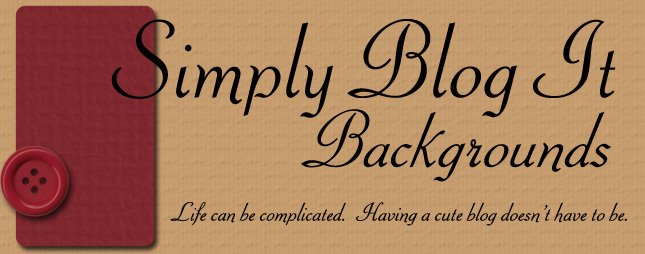



1 comment:
hi! i used this background on my blog at http://radhika92.blogspot.com/, and i posted a link to your blog.
hope thats okay! :)
Post a Comment