Code: background-image:url(http://i400.photobucket.com/albums/pp85/simplyblogitbackgrounds/notebookpaper1copy.jpg);background-position: center; background-repeat:no-repeat; background-attachment: fixed;

Code: background-image:url(http://i400.photobucket.com/albums/pp85/simplyblogitbackgrounds/notebookpaperbluecopy.jpg?t=1293824073);background-position: center; background-repeat:no-repeat; background-attachment: fixed;

Code:background-image:url(http://i400.photobucket.com/albums/pp85/simplyblogitbackgrounds/notebookpapergraycopy.jpg?t=1293824273);background-position: center; background-repeat:no-repeat; background-attachment: fixed;
Paper created using elements from The Scrappin Cop

Code: background-image:url(http://i400.photobucket.com/albums/pp85/simplyblogitbackgrounds/notebookpaperbluecopy.jpg?t=1293824073);background-position: center; background-repeat:no-repeat; background-attachment: fixed;

Code:background-image:url(http://i400.photobucket.com/albums/pp85/simplyblogitbackgrounds/notebookpapergraycopy.jpg?t=1293824273);background-position: center; background-repeat:no-repeat; background-attachment: fixed;
Paper created using elements from The Scrappin Cop
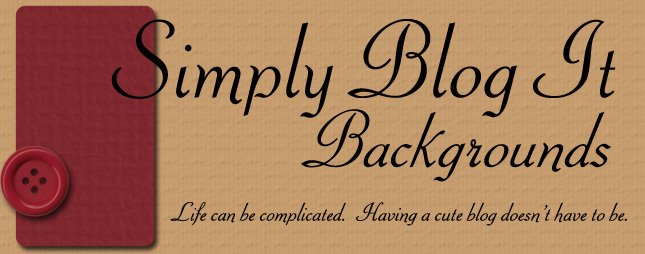




6 comments:
Thank you so much! These backgrounds are fabulous! I love them!
Thank you so much...I used this for my blog and created a banner to match it in ScrapMax. As soon as I figure out how to get the link on my blog I will add it.
I would LOVE to use this for my blog! However, I'm a bit of a goof and can't figure out how to apply it!! Hope you check this within the next little bit so I can have some help... lol. Beautiful background by the way!
Hi Mel!
Try using my step-by-step instructions here: http://simplyblogitbackgrounds.blogspot.com/2008/12/troubleshooting.html
They include screenshots, which should be helpful. Also, Blogger has been changing a little lately. Instead of clicking on "Customize," there may be a "Design" button at the top of your blog. If it takes you to a funky screen, just click "Return to Blogger" at the top and you should be good to go.
Hope this helps! Feel free to email me at simplyblogit@gmail.com if you have further questions.
Your backgrounds are awesome!! Thanks so much for sharing them with us!
Is there any way to get this one with a navy blue or slate gray background, rather than the red?
Thanks!!
Thanks for the additions! I am eager to use them on a site for the students with whom I work.
Post a Comment