Image Code: http://i400.photobucket.com/albums/pp85/simplyblogitbackgrounds/brickwallheader.jpg?t=1248878892

Code: background-image:url(http://i400.photobucket.com/albums/pp85/simplyblogitbackgrounds/brickwallcopy.jpg?t=1248875373);background-position: center; background-repeat:no-repeat; background-attachment: fixed;

3-Column Code: background-image:url(http://i400.photobucket.com/albums/pp85/simplyblogitbackgrounds/brickwall3columncopy.jpg?t=1248879276);background-position: center; background-repeat:no-repeat; background-attachment: fixed;

Code: background-image:url(http://i400.photobucket.com/albums/pp85/simplyblogitbackgrounds/brickwallcopy.jpg?t=1248875373);background-position: center; background-repeat:no-repeat; background-attachment: fixed;

3-Column Code: background-image:url(http://i400.photobucket.com/albums/pp85/simplyblogitbackgrounds/brickwall3columncopy.jpg?t=1248879276);background-position: center; background-repeat:no-repeat; background-attachment: fixed;
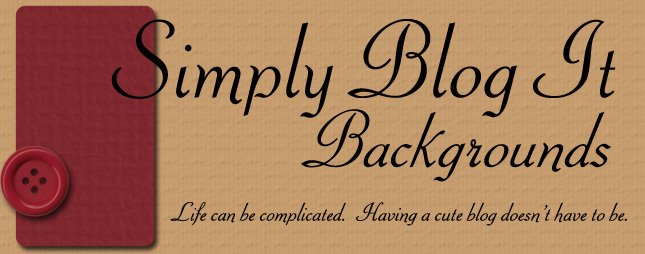




5 comments:
I'd like to know how to how to edit my blog so that it has tabs to link to different pages... is there a simple way of doing that?
I haven't done this myself, yet. I once found a nice tutorial on it but I can't locate it again...oops! But here are a couple of places that might be able to help you:
http://www.justbloggled.com/2008/11/adding-tabs-in-blogger-few-sites-to-try.html
http://www.reallifeblog.net/2007/09/how-to-create-menu-bar-for-blogger.html
Good luck!
I´m so happy I foud your blog :D
I added a link back to your site in my blog (http://pikkuliskonblogi.blogspot.com).
I would like more background with black middle. I also like stripes.
(I´m sorry but I can´t English so well. I hope you understand me.)
hello!it must be wonderful if you can design red brick template.thanks!!
Goodd reading
Post a Comment