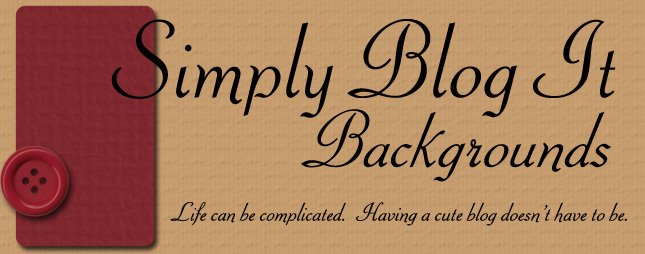Here's what you can do to enter:
1. Become a follower of Simply Blog It Backgrounds, or add it to your favorite RSS feed reader. Leave me a comment telling me you did so (or that you've already done so).
2. Visit
www.mymemories.com and then come back and comment, telling me something that strikes your fancy there--a paper pack, photo book options, etc.
3. Like/Follow My Memories on
Facebook/
Twitter (one entry only), and comment letting me know that you've done so.
4. Comment telling me your favorite Simply Blog It background--one you've used or one you just like!
Please leave your email in your comments (unless it is linked in your profile) so that I can contact you if you are chosen as the winner! Thanks!
This giveaway will run for one week. A winner will be chosen at random next Friday, April 20th.
Wondering what you can do with
My Memories Suite digital scrapbooking software? You can make books, slideshows, pages, and all kinds of things. You can add photos, videos and music. You can create your own things or use designer templates. The program has a lot of papers and embellishments built in, and you can download more (both for free and for purchase) on the
My Memories site. I had a lot of fun putting a couple of things together, and I can see that this program has lots of potential! It's easy enough for someone who wants to just click and drag photos (it can even put them in automatically, if you want to be really simple!), but it has plenty of room to personalize.
Here is a little "album" that I put together using one of the pre-designed templates. I'm posting it here in a movie format (diminished quality is so that it can be played on your computer--the real pages look much better! :)).
AND...since I'm a blog background designer, I just HAD to design a background, of course! :) I was able to put this together quickly and easily on the My Memories software. I'm calling it "My Memories Simple Spring."
 Code:
Code: background-image:url(http://i400.photobucket.com/albums/pp85/simplyblogitbackgrounds/mymemoriessimplespring-001.jpg?t=1334205424);background-position: center; background-repeat:no-repeat; background-attachment: fixed;
If you're interested in seeing a little bit more about the program, you can check out some of their "how to" videos
HERE.
Check back next Friday for the announcement of the giveaway winner. Good luck!